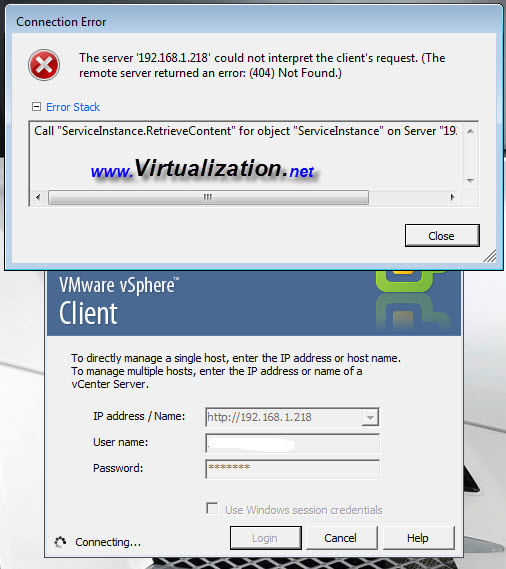If you are new to vmware and are using vSphere client to connect to newly deployed ESXi server, you may see an error message similar to this:
The server ‘http://ip-address-of-the-server’ could not interpret the client’s request
(the remote server returned an error: (404) not found)error stack:
Call “ServiceInstance.RetrieveContent” for object “ServiceInstance” on Server “ip-address-of-the-server” failed.
Screenshot of the Error:
The likely cause here is the HTTP:// in the IP Address / Name: field of the vSphere client. When using vSphere client, you should use the IP ADDRESS or the NAME of the server (if DNS is configured correctly) without the “http://”
If you prefer using http then you may use HTTPS://IP-Address-of-the-server to connect using vSphere client.