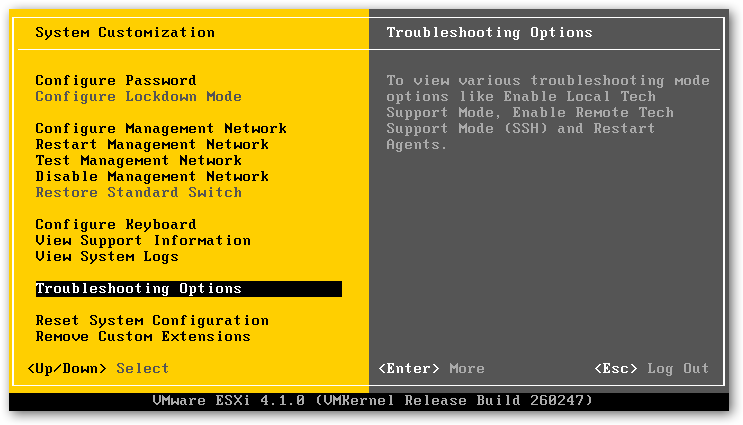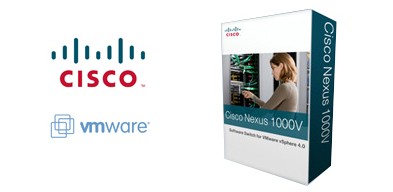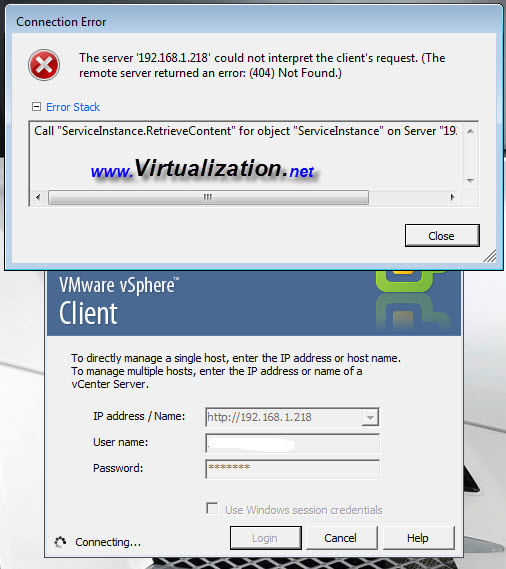This whitepaper discusses the many challenges of a total virtualized solution in light of the integration of virtualized servers and virtualized storage. It reviews the complementary technologies of the VMware and IBM XIV® Storage System environments, while highlighting IBM XIV features that address the different issues. Real-world use cases provided at the end of the… Continue reading IBM XIV with VMWare for Optimized Storage-Server Virtualization
Tag: vmware
How to Upgrade from ESX/ESXi 4.1 to ESX/ESXi 4.1 Update 1
Its been almost 3 months since VMware released an update for its vSphere 4 product. I’ve began upgrading my lab and clients and wanted to share this little how to guide to help you upgrade as well. So let us begin and prepare the host for an upgrade: vMotion all virtual machines from the host… Continue reading How to Upgrade from ESX/ESXi 4.1 to ESX/ESXi 4.1 Update 1
VMware Acquires Enterprise Social Collaboration Provider Socialcast
Socialcast joins growing VMware End-User Computing portfolio, delivering a more efficient way to communicate, share information and conduct business in the cloud era VMware, Inc., the global leader in virtualization and cloud infrastructure, today announced the acquisition of Socialcast, a leading provider of social collaboration solutions for the enterprise. Socialcast enables modern business communication by… Continue reading VMware Acquires Enterprise Social Collaboration Provider Socialcast
Accelio Software to free VMware users from I/O bottlenecks
IO Turbine, Inc. today announced Accelio software, the first product to intelligently use SSD/Flash on the compute server to solve I/O bottleneck problems in VMware environments. When installed on VMware servers, Accelio transparently identifies the highest priority data and offloads IOPS from primary storage to Flash, delivering performance directly to designated virtual machines. Accelio eliminates… Continue reading Accelio Software to free VMware users from I/O bottlenecks
HP Brings Greater Simplicity, Flexibility and Intelligence to Zero Client Portfolio
Company adds industry’s only multiprotocol, reprogrammable lineup of zero clients Citrix Synergy 2011 HP today announced additions to its desktop-to-data-center client virtualization portfolio that offer users improved flexibility, security and productivity. “Only HP, the worldwide market share leader in thin clients, has the depth of expertise and global scale to meet customer requirements from the… Continue reading HP Brings Greater Simplicity, Flexibility and Intelligence to Zero Client Portfolio
New PHD Virtual Improves Backup Performance and Scalability
New Release of PHD Virtual Backup Dramatically Improves Backup Speed and Extends Management Capabilities for Large Scale Deployments PHD Virtual Technologies, pioneer and innovator in backup and recovery for virtual machines, today announced PHD Virtual Backup 5.2, a new release that further extends PHD Virtual’s lead in providing the most scalable and high performance backup… Continue reading New PHD Virtual Improves Backup Performance and Scalability
Enable SSH in Nexus 1000v Virtual Supervisor Module (VSM)
For those users who have Cisco Nexus 1000v VSM deployed (distributed switch), if SSH fails to enable during provisioning or you are unable to SSH into the Nexus 1000v distritubed switch’s Virtual Supervisor Module (VSM), use steps below to enable SSH in VSM. How to enable SSH on Cisco Nexus 1000v VSM: Using CLI, login… Continue reading Enable SSH in Nexus 1000v Virtual Supervisor Module (VSM)
vSphere Client: Call “Service Instance Retrieve Content” for object “Service Instance”
If you are new to vmware and are using vSphere client to connect to newly deployed ESXi server, you may see an error message similar to this: The server ‘http://ip-address-of-the-server’ could not interpret the client’s request (the remote server returned an error: (404) not found) error stack: Call “ServiceInstance.RetrieveContent” for object “ServiceInstance” on Server “ip-address-of-the-server”… Continue reading vSphere Client: Call “Service Instance Retrieve Content” for object “Service Instance”