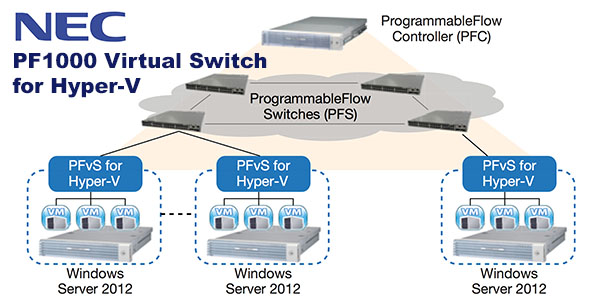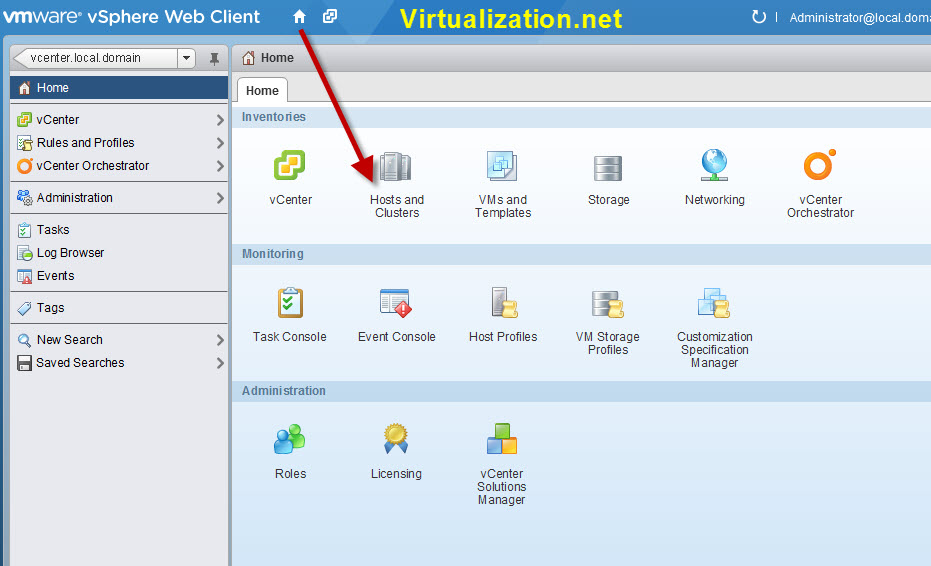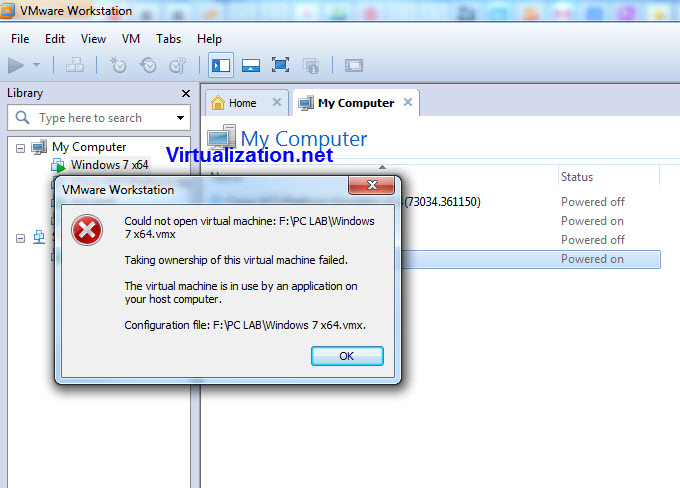IRVING, Texas: NEC Corporation of America (NEC), a leading provider of advanced IT solutions, and a pioneer in OpenFlow-based Software Defined Networking (SDN), will unveil at Microsoft’s TechEd conference the award-winning NEC ProgrammableFlow Network Suite optimized to integrate with Microsoft’s System Center 2012 Virtual Machine Manager, delivering automated server and network orchestration for virtualized data… Continue reading NEC Introduces Integrated Server and Network Virtualization Solution with System Center 2012 and Windows Server 2012
Tag: Virtual Machine
Parallocity Licenses Zeus Virtual Machine Dynamic Analysis Framework to H3C Technologies
Parallocity, provider of the Zeus Virtual Machine® (ZVM) Dynamic Analysis Framework for automated defect detection and code analytics, today announced that H3C Technologies Co., Limited (H3C), a wholly owned subsidiary of Hewlett-Packard Company (NYSE: HPQ), has licensed Parallocity’s ZVM-U runtime error detection tool with integrated analytics for user space applications. “H3C offers a full range… Continue reading Parallocity Licenses Zeus Virtual Machine Dynamic Analysis Framework to H3C Technologies
Condusiv Technologies Releases V-locity 4 VM Acceleration Software
Condusiv™ Technologies, formerly Diskeeper Corporation, the leader in high-performance software optimizing technology, people and businesses, today announced the release of V-locity® 4, application performance and virtual storage software for virtualized environments including all VMware ESX/ESXi and Microsoft Hyper-V virtual platforms. V-locity 4 acceleration software allows IT organizations to go substantially faster in virtualized environments without… Continue reading Condusiv Technologies Releases V-locity 4 VM Acceleration Software
How to create new VM in vSphere 5.1 Web Client
In this how-to tutorial we will look at how deploy a new virtual machine (VM) using the new VMware vSphere 5.1 Web Client. The new vSphere 5.1 web client is web/browser based full featured, intuitive and provides all the features of the installable client. This is going to be one of the first how-to guides… Continue reading How to create new VM in vSphere 5.1 Web Client
Best Practices for Monitoring Virtual Environments
Virtualization is unquestionably one of the biggest and most widespread trends in computing in the last decade. By separating different elements of the computing platform, users in a growing number of businesses have done away with the “one app, one server” model and moved to Virtual Machines (VMs) in order to fully realize the potential… Continue reading Best Practices for Monitoring Virtual Environments
Taking Ownership of VM fails, VM appears to be in use, stuck in state error
While working in Vmware workstation, I lost connectivity to a LUN where I’m hosting virtual machines for workstation. As it turns out, the VMs were powered on and after restoring the connection, I could not get into the VM (windows 7) or power it off/restart it. When trying to open the VM in workstation, it… Continue reading Taking Ownership of VM fails, VM appears to be in use, stuck in state error
ServiceNow Introduces End-to-End VMware Lifecycle Automation
VMworld US 2012 ServiceNow (NYSE:NOW), a leading provider of cloud-based services to automate enterprise IT operations, today announced it has added end-to-end lifecycle automation for managing VMware virtual machines (VMs)—from creation to retirement—to its cloud-based software for enterprise IT. The new capabilities help prevent inefficient or wasteful use of VMs, a condition commonly known as… Continue reading ServiceNow Introduces End-to-End VMware Lifecycle Automation
VMware vSphere 5.1 New Features and Enhancements
Vmware announced the new release of its virtualization software, vSphere 5. Below is just brief list of new features. VMware vSphere 5.1 Features Setup and Install vSphere 5.1 will introduce two installation methods: vSphere Simple Install – allows you to install required vSphere vCenter server components in a single run. vSphere Custom Install – allows… Continue reading VMware vSphere 5.1 New Features and Enhancements