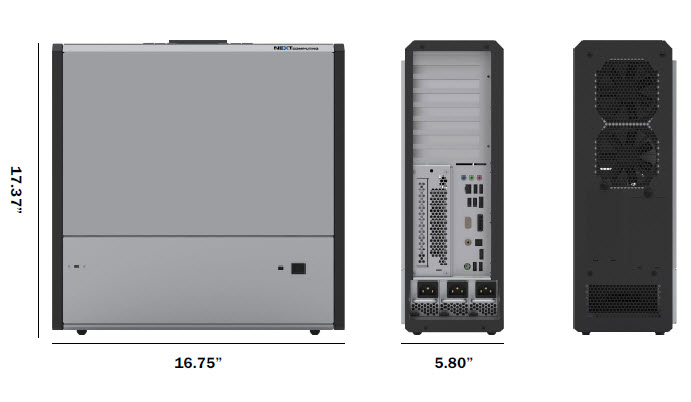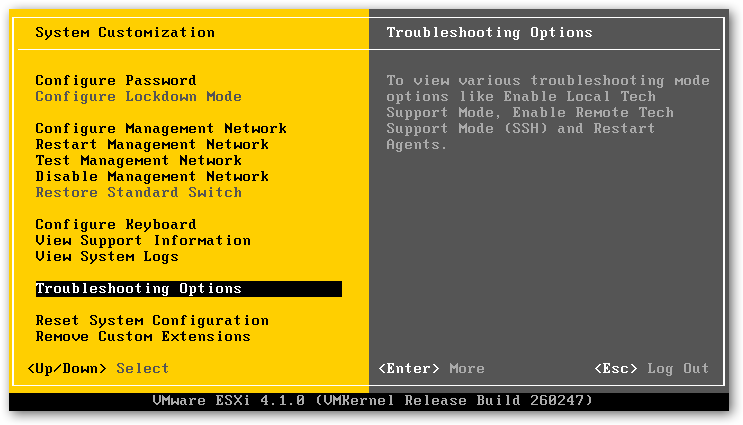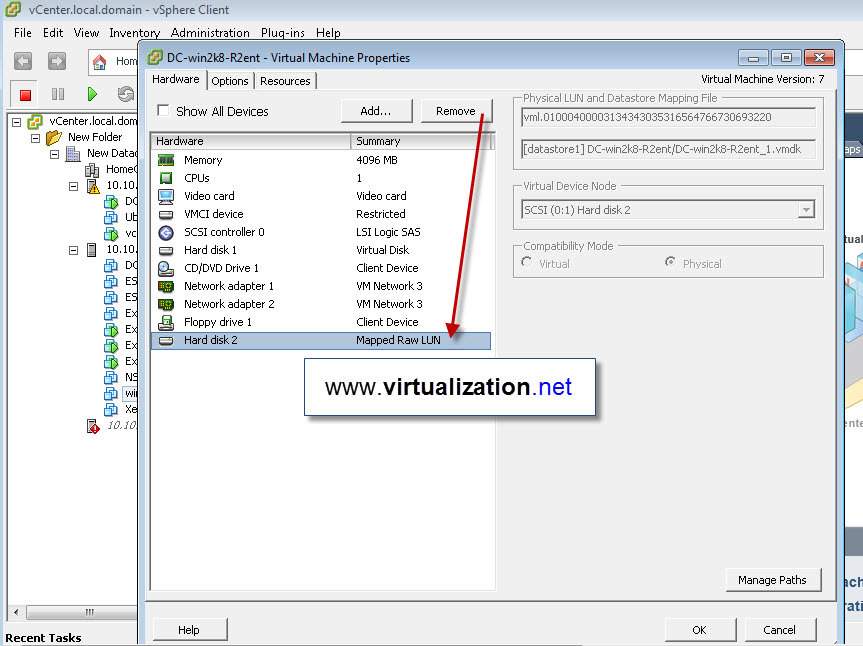NextComputing, manufacturer of small form-factor servers and workstations, announces the Nucleus Server, the newest member of its Nucleus family of compact computers. The Nucleus Server is a small pedestal server optimized for full-scale server deployments that require a mix of virtualization, high-speed networking, and enterprise-level storage. Unlike traditional servers, the Nucleus Server takes up only… Continue reading Compact Tower Server by NextComputing Provides High Performance in a Small Package
Tag: ESXi
VMware vSphere ESXi Migration Flowchart
With release of vSphere ESXi 5, its end of the road for ESX hypervisor (last version was 4.1 for ESX). Follow link below for ESXi migration flowchart. Rick Vanover lists precise details about ESX migration to ESXi and what steps to take for a proper migration. Be sure to download the zip file below and… Continue reading VMware vSphere ESXi Migration Flowchart
vSphere PowerCLI: Creating and Managing Aliases
Are you using PowerCLI to automate or perform daily administrative tasks in your virtual infrastructure? VMware vSphere PowerCLI is snapin module for Microsoft PowerShell command-shell and scripting language which you often see installed on latest Microsoft Operating Systems. PowerCLI comes with powerful feature to create and manage aliases for built-in cmdlets for creating and managing… Continue reading vSphere PowerCLI: Creating and Managing Aliases
FlashSoft Introduces Application Acceleration Solution for VMware vSphere 5
FlashSoft SE-V Applies Enterprise Flash To Accelerate Application Performance in Virtual Machine Environments Based on VMware vSphere 5 FlashSoft Corporation, the Flash Virtualization Company, today announced the immediate commercial availability of FlashSoft SE-V, the company’s solution for accelerating application performance on Windows Server in virtual machine environments based on VMware vSphere 5. The new solution… Continue reading FlashSoft Introduces Application Acceleration Solution for VMware vSphere 5
Performance Best Practices for VMware vSphere 5.0
Vmware has relased Performance Best Practices for vSphere 5 and its available by clicking the download link below this short summary. This is a book designed to help system administrators obtain the best performance from vSphere deployments. VMware addressed many of the new features in vSphere 5.0 from a performance perspective. These include: Storage Distributed… Continue reading Performance Best Practices for VMware vSphere 5.0
How to Upgrade from ESX/ESXi 4.1 to ESX/ESXi 4.1 Update 1
Its been almost 3 months since VMware released an update for its vSphere 4 product. I’ve began upgrading my lab and clients and wanted to share this little how to guide to help you upgrade as well. So let us begin and prepare the host for an upgrade: vMotion all virtual machines from the host… Continue reading How to Upgrade from ESX/ESXi 4.1 to ESX/ESXi 4.1 Update 1
Mapped direct-access LUN that is not accessible error
On Vmware ESX or ESXi: If you are trying to Vmotion a Virtual Machine (VM) that has a Raw Device Mapping (RDM) attached, you may get an error message saying: virtual disk ‘hd1’ is mapped direct-access LUN that is not accessible. This error usually occurs when there is LUN ID mismatch across hosts. Here is solution from VMware… Continue reading Mapped direct-access LUN that is not accessible error
Overview of the Veeam Backup & Replication Software
In my last blog I went through various hardware that we use for backup purposes and their specifications. Since I wrote that article, I’ve been busy testing and deploying Veeam Backup and Replication virtualization backup software along with Symantec BackupExec 2010 R2. I will post reviews and HOW-Tos on both but first I wanted to… Continue reading Overview of the Veeam Backup & Replication Software