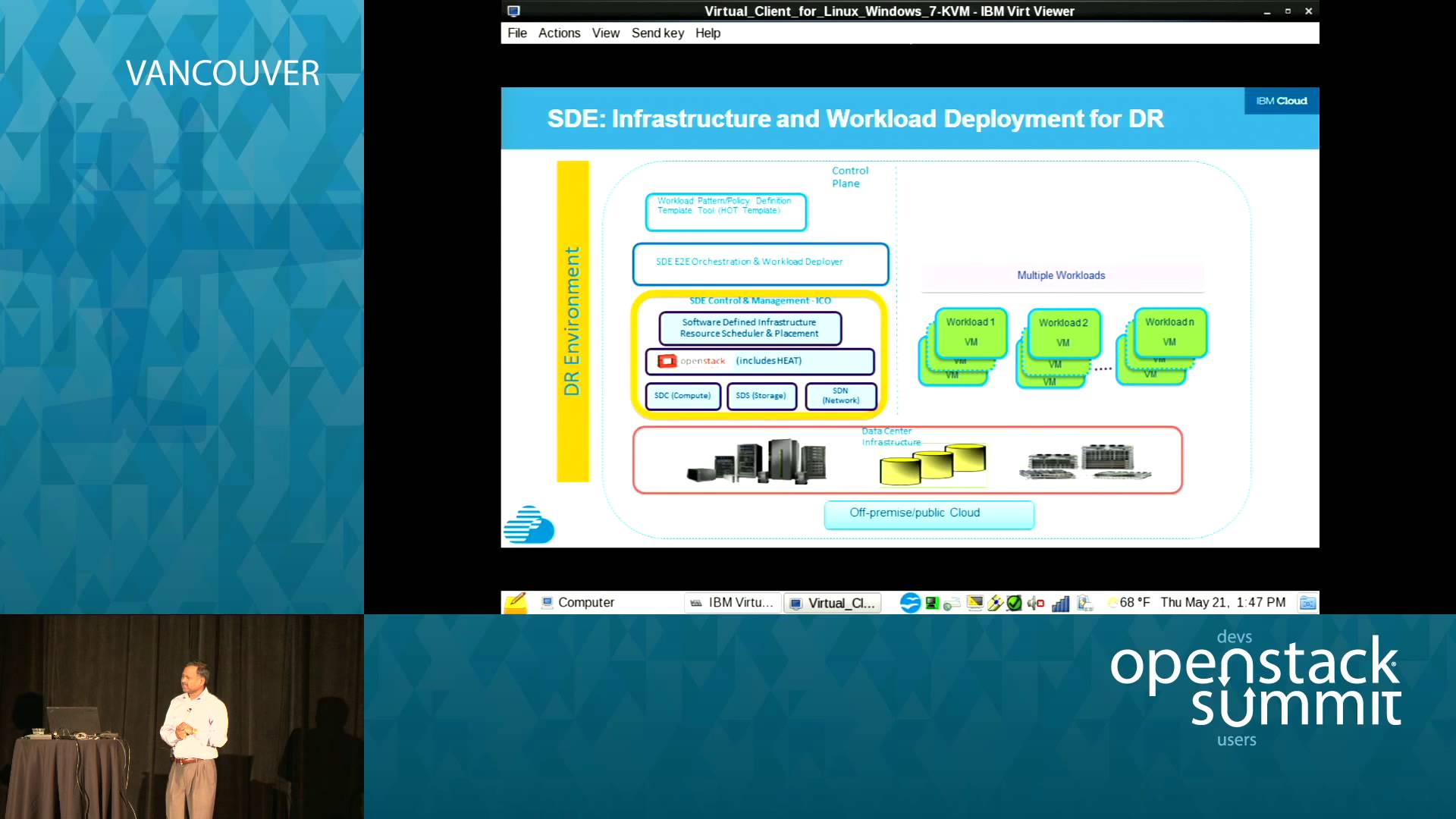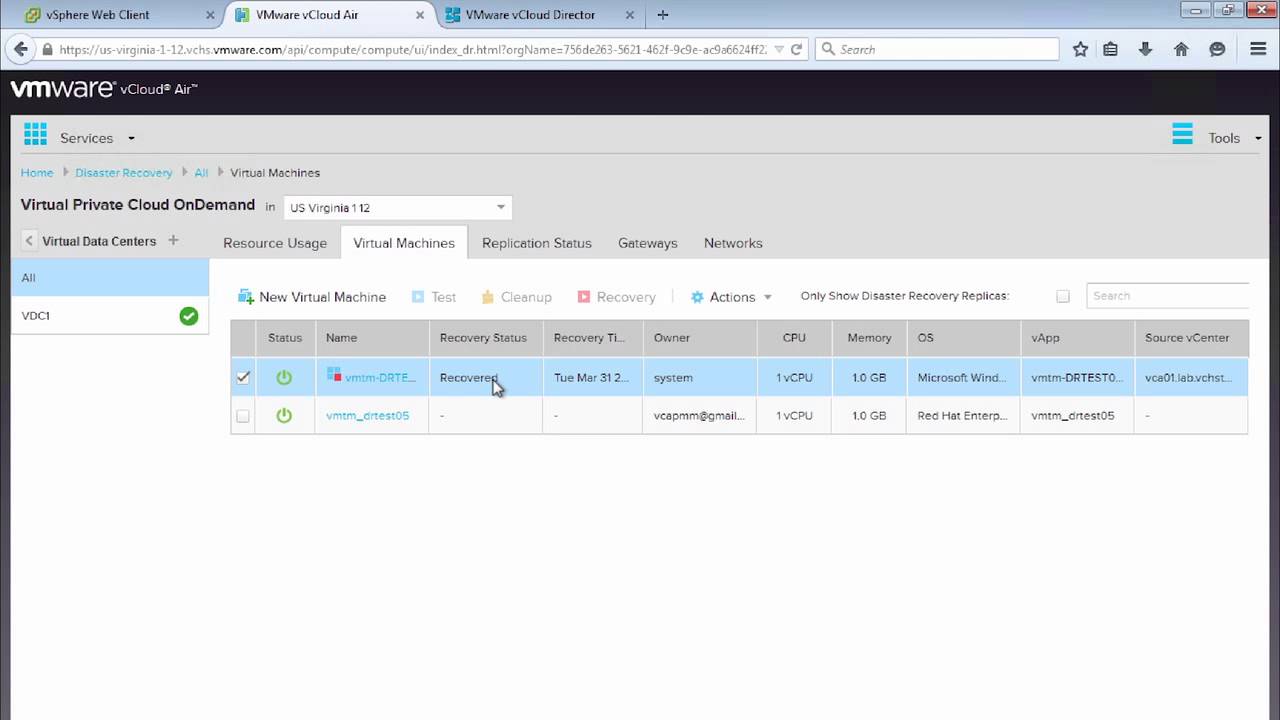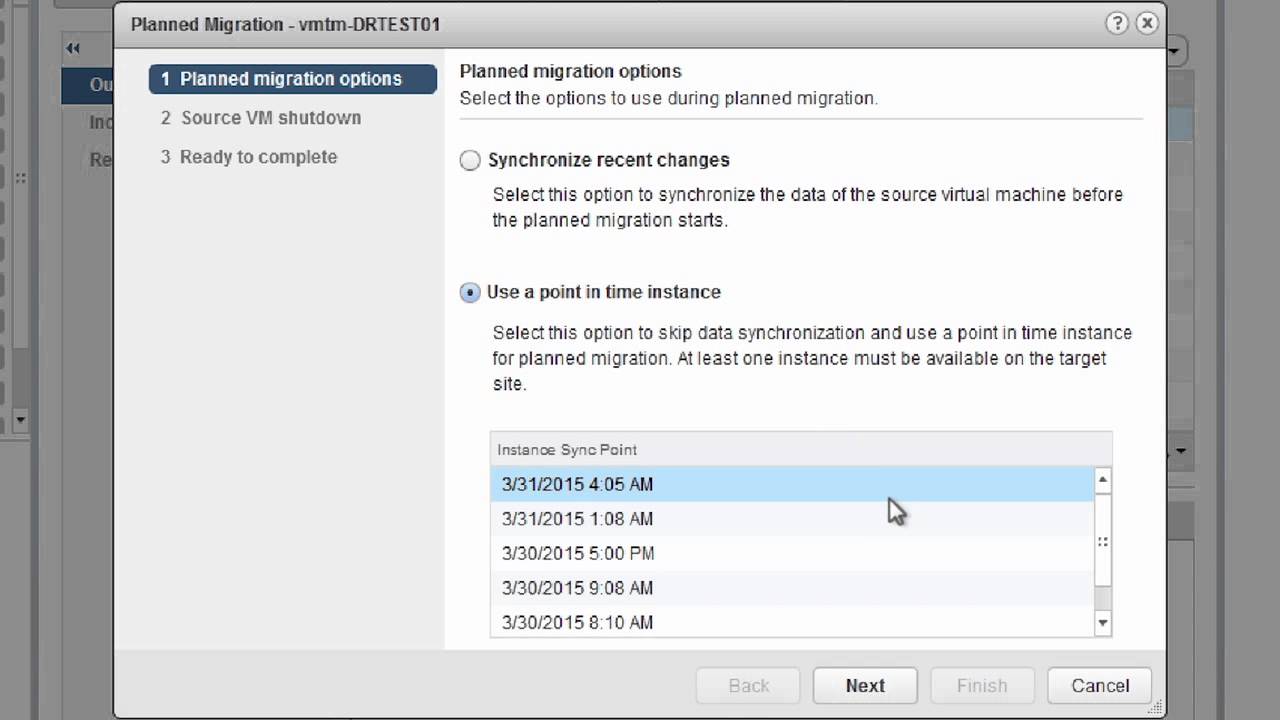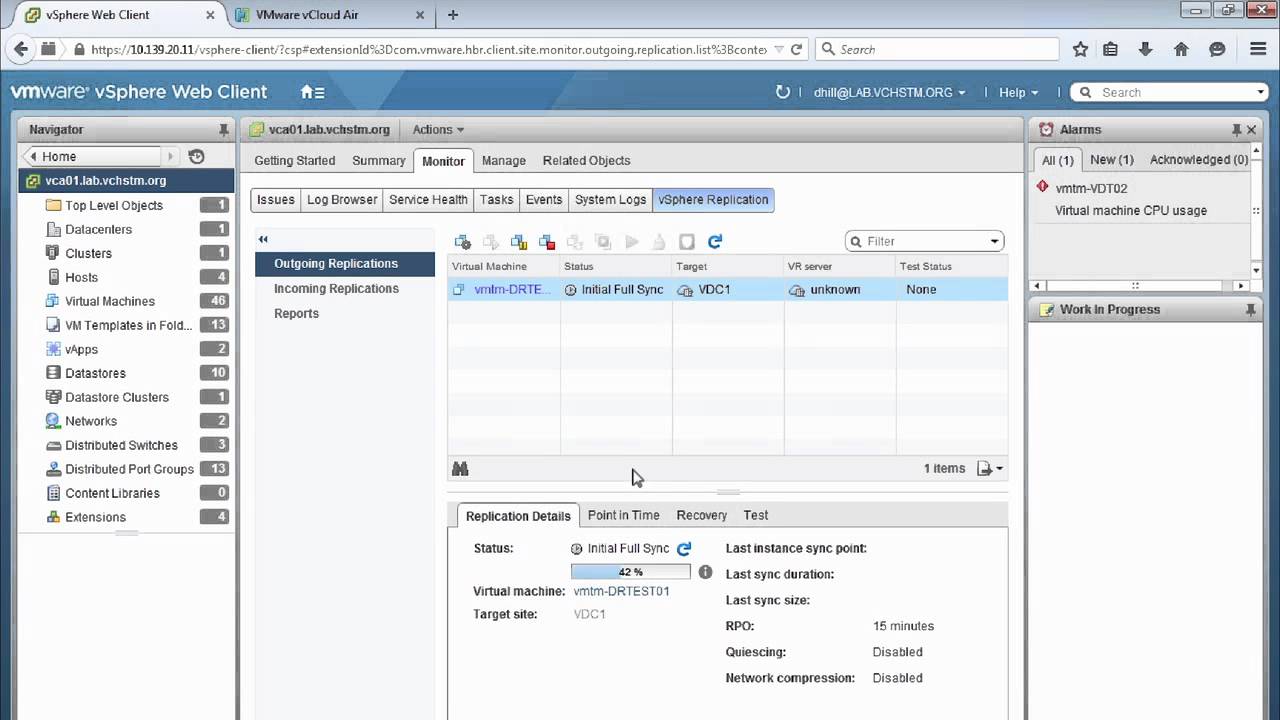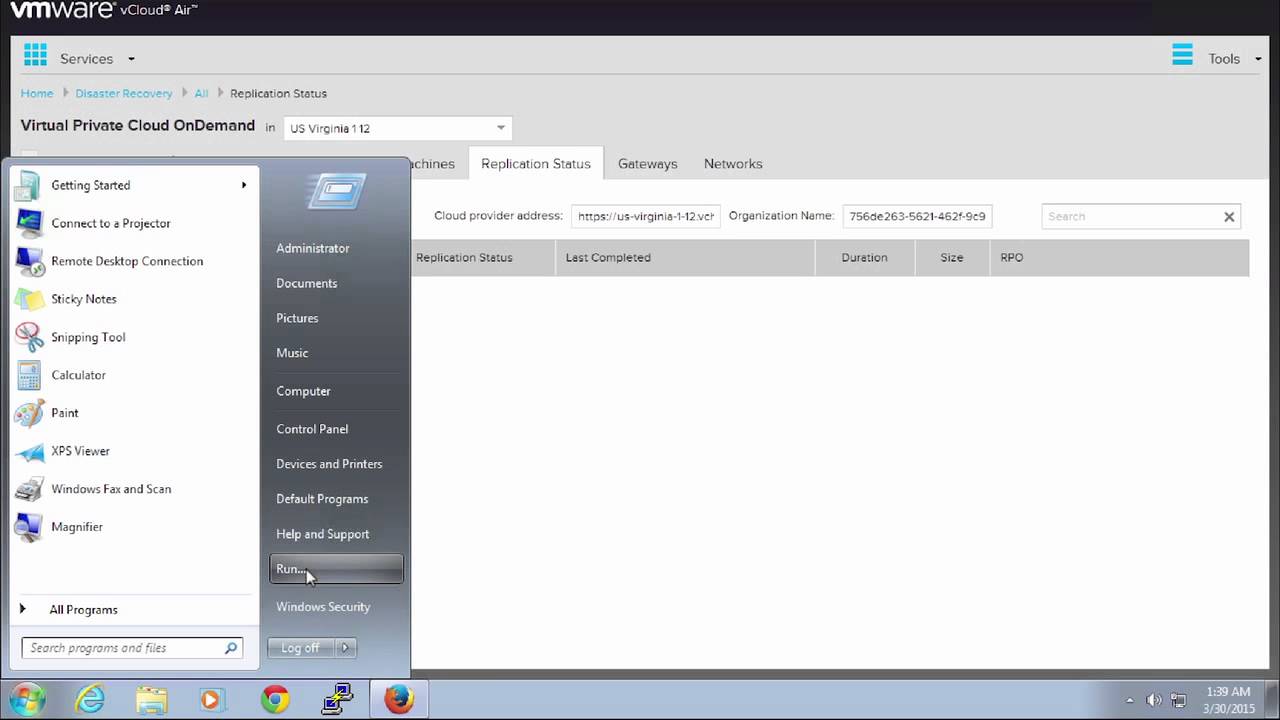Veeam Software, the Availability for the Always-On Enterprise™ innovator, today announced the immediate availability of the NEW Veeam Availability Console™, a free management console for service providers delivering Veeam-powered services, such as Backup as a Service (BaaS) and Disaster Recovery as a service (DRaaS), to more efficiently manage, track and invoice for these services. In… Continue reading New Veeam Availability Console Now Available
Tag: Disaster Recovery
New Veeam Availability Suite v9 Adds Cloud-based VM Replication, Enables DRaaS
Veeam® Software, the innovative provider of solutions that deliver Availability for the Modern Data Center™, today announced Veeam Cloud Connect will be extended to include advanced image-based VM (virtual machine) replication capabilities as a part of the new Veeam Availability Suite™ v9, which will be generally available later this year. The extended functionality also gives… Continue reading New Veeam Availability Suite v9 Adds Cloud-based VM Replication, Enables DRaaS
On-demand Disaster Recovery (DR) service enablement
The traditional Disaster Recovery service providers take days to setup and bring up the environment for their customers. Is that the level of service acceptable if you plan to quickly perform routine exercise of testing or bring up the service when the real disaster strikes? In this session, we would like to share our experiences… Continue reading On-demand Disaster Recovery (DR) service enablement
vCloud Air Disaster Recovery Tutorial 6: Failing Back to vSphere On-Premises
This is the sixth of seven tutorials designed to help you get started with vCloud Air Disaster Recovery. This tutorial covers failing back from the cloud to your vSphere on premises environment in the case of a planned or unplanned disruption. You will start the failover process, check network connections and IP addresses, reconfigure the… Continue reading vCloud Air Disaster Recovery Tutorial 6: Failing Back to vSphere On-Premises
vCloud Air Disaster Recovery Tutorial 5: Performing a Planned Failover
This is the fifth of seven tutorials designed to help you get started with vCloud Air Disaster Recovery. This tutorial covers how to perform a planned failover, including how to move the virtual machine permanently to the Disaster Recovery site, initiate synchronization, start failover process, check network connection and IP address selection, power on the… Continue reading vCloud Air Disaster Recovery Tutorial 5: Performing a Planned Failover
vCloud Air Disaster Recovery Tutorial 4: Performing a Test Failover
This is the fourth of seven tutorials designed to help you get started with vCloud Air Disaster Recovery. This tutorial covers how to perform a test failover of a virtual machine that has been configured for replication, including how to initiate a test failover, configure recovery options, verify virtual machine connections and IP Addresses, power… Continue reading vCloud Air Disaster Recovery Tutorial 4: Performing a Test Failover
vCloud Air Disaster Recovery Tutorial 3: Configuring a Virtual Machine Replication
This is the third of seven tutorials designed to help you get started with vCloud Air Disaster Recovery. This tutorial covers how to configure virtual machine replication so you can send data to the cloud, including selecting your target site, location, replication options, recovery options, and initial sync process.
vCloud Air Disaster Recovery Tutorial 2: Configuring the Remote Site
This is the second of seven tutorials designed to help you get started with vCloud Air Disaster Recovery. This tutorial covers how to get the service up and running, including how to connect your on premises virtual machines to the remote site.