If you have a busy Exchange email server, your log folder can grow to a humongous size in no time. Recently, our exchange 2007 cluster went from 200 GB free to 2GB free space. In a cluster environment, when you run out of disk space, exchange 2007 server will dismount the databases which means no emails and that is bad, very bad.
So, how do you deal with this? If you use backup exec (12.5) or any “exchange” aware backup program, you should be able to configure the software to purge committed log files when backuping the exchange information stores.
Exchange 2007 comes with couple of options to deal with this:
- Change the Location of Storage Group Log Files, or
- Configure Circular Logging for a Storage Group (disabled by default, not recommended in production environment)
Since Circular logging allows Exchange to overwrite transaction log files after the data that the log files contain has been committed to the database. If your email server goes down and you need to perform disaster recovery, you will need complete set of transaction logs.
Anyway, here are few screenshots of how to configure backup exec 12.5 to backup exchange and purge those logs.
I am assuming you are familiar with backup exec and how it works. So, after configuring the backup schedule, name, device, media type, etc. click on selection:
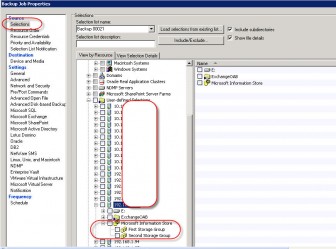
Select the exchange server > Microsoft Information Store > Pick the appropriate Storage Group… then:

Uncheck the “Use Advanced Open File Option” for Information Stores only.

Choose your options in the Backup Exec Microsoft Exchange selections. I prefer full backup of the database and logs and then flush committed logs.
If you are backing up the Information Stores and the Data folder together, chances are you will experience the “consistency check” errors. So, just backup the Information Stores separate from the Data folder – configure two backup jobs instead of one.
I hope this helps. Remember, your environment maybe different than the one in screenshots so always have a backup plan as I take no responsibility for your actions and how you intend to use this how-to.
If you have any questions or comments, be sure to post them in our forum.