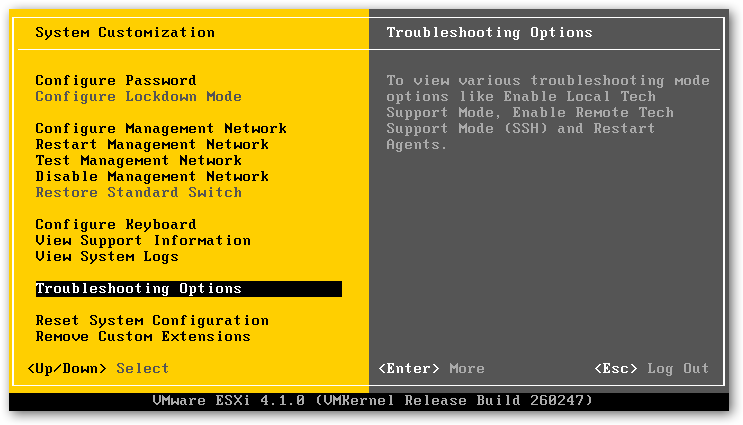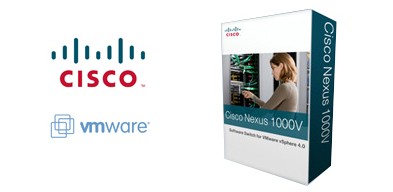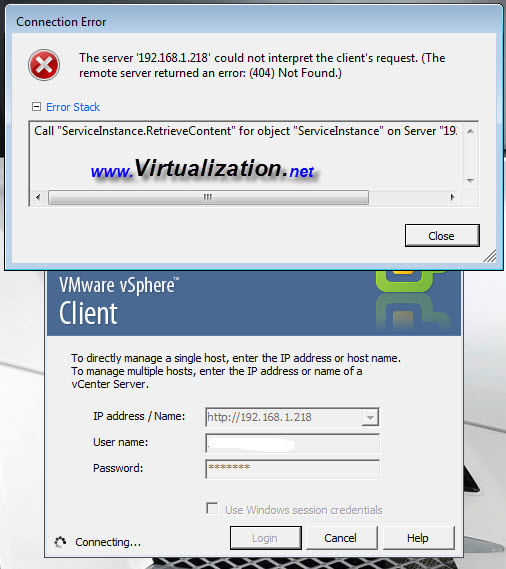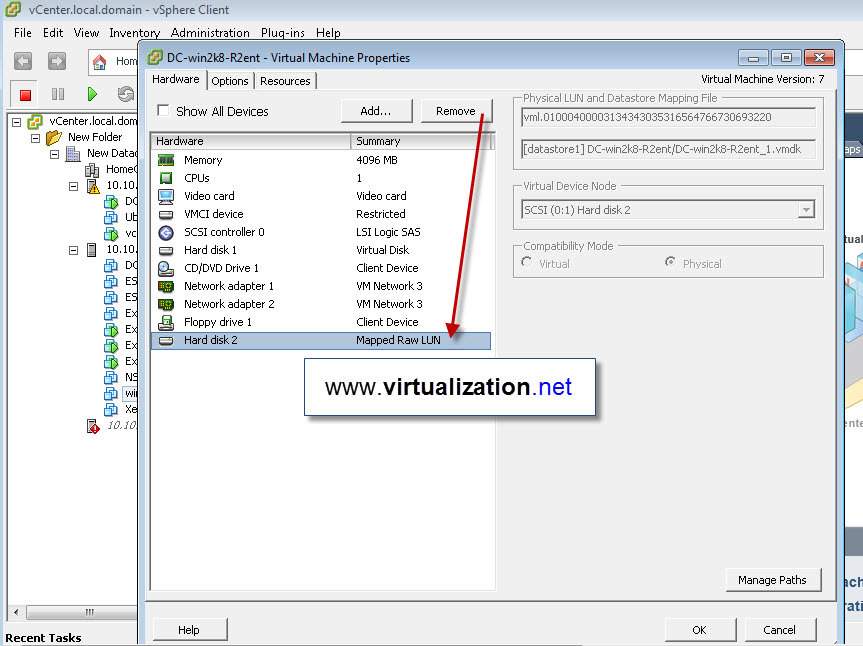Are you using PowerCLI to automate or perform daily administrative tasks in your virtual infrastructure? VMware vSphere PowerCLI is snapin module for Microsoft PowerShell command-shell and scripting language which you often see installed on latest Microsoft Operating Systems. PowerCLI comes with powerful feature to create and manage aliases for built-in cmdlets for creating and managing… Continue reading vSphere PowerCLI: Creating and Managing Aliases
Author: Haroon Mohammad
How to use VMware PowerCLI to get All VM Mac Addresses?
Just a quick how-to on using VMware PowerCLI to get All Virtual Machine (VM) MAC addresses, host VM is registered to and VM name. I was trying to track down a VM and did not want to go through 100 VMs just to find out what MAC address its NICs had. I knew the IP… Continue reading How to use VMware PowerCLI to get All VM Mac Addresses?
How to Upgrade from ESX/ESXi 4.1 to ESX/ESXi 4.1 Update 1
Its been almost 3 months since VMware released an update for its vSphere 4 product. I’ve began upgrading my lab and clients and wanted to share this little how to guide to help you upgrade as well. So let us begin and prepare the host for an upgrade: vMotion all virtual machines from the host… Continue reading How to Upgrade from ESX/ESXi 4.1 to ESX/ESXi 4.1 Update 1
Hokkaido University Builds Japan’s Largest Academic Cloud
Leading open source cloud computing platform selected as the foundation for enabling university researchers to have unlimited access to academic IT resources Cloud.com, a provider of open source cloud computing software, today announced that Hokkaido University, one of the most influential academic organizations in advanced IT technology in Japan, is using Cloud.com’s flagship technology, CloudStack,… Continue reading Hokkaido University Builds Japan’s Largest Academic Cloud
Enable SSH in Nexus 1000v Virtual Supervisor Module (VSM)
For those users who have Cisco Nexus 1000v VSM deployed (distributed switch), if SSH fails to enable during provisioning or you are unable to SSH into the Nexus 1000v distritubed switch’s Virtual Supervisor Module (VSM), use steps below to enable SSH in VSM. How to enable SSH on Cisco Nexus 1000v VSM: Using CLI, login… Continue reading Enable SSH in Nexus 1000v Virtual Supervisor Module (VSM)
vSphere Client: Call “Service Instance Retrieve Content” for object “Service Instance”
If you are new to vmware and are using vSphere client to connect to newly deployed ESXi server, you may see an error message similar to this: The server ‘http://ip-address-of-the-server’ could not interpret the client’s request (the remote server returned an error: (404) not found) error stack: Call “ServiceInstance.RetrieveContent” for object “ServiceInstance” on Server “ip-address-of-the-server”… Continue reading vSphere Client: Call “Service Instance Retrieve Content” for object “Service Instance”
Mapped direct-access LUN that is not accessible error
On Vmware ESX or ESXi: If you are trying to Vmotion a Virtual Machine (VM) that has a Raw Device Mapping (RDM) attached, you may get an error message saying: virtual disk ‘hd1’ is mapped direct-access LUN that is not accessible. This error usually occurs when there is LUN ID mismatch across hosts. Here is solution from VMware… Continue reading Mapped direct-access LUN that is not accessible error
Overview of the Veeam Backup & Replication Software
In my last blog I went through various hardware that we use for backup purposes and their specifications. Since I wrote that article, I’ve been busy testing and deploying Veeam Backup and Replication virtualization backup software along with Symantec BackupExec 2010 R2. I will post reviews and HOW-Tos on both but first I wanted to… Continue reading Overview of the Veeam Backup & Replication Software