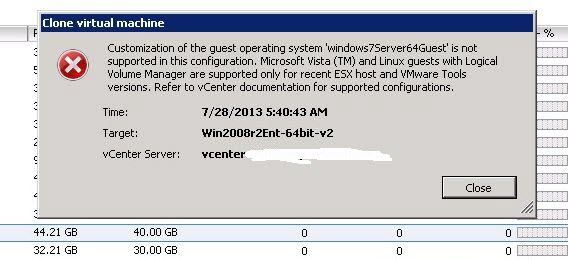I ran into an issue in VMware vcenter in my lab where sysprep would not start on virtual machines (VMs) deployed from a windows server 2008 R2 template. The template along with the sysprep file were created before the lab was upgraded to 5.1. I created new sysprep config, changed VM settings and pulled my hair a couple of times but nothing worked and no error messages to give a hint as to what was the issue. And then a friend suggested that I create a new VM and convert that to a template… so I did. It sort of worked but introduced another issue/error, here is the full error:
Customization of the guest operating system ‘windows7Server64Guest’ is not supported in this configuration. Microsoft Vista (TM) and Linux guest with Logical Volume Manager are supported only for recent ESX host and VMware Tools versions. Refer to vCenter documentation for supported configurations.
To fix this error, follow steps below:
- Convert the template back to a VM
- Power On the template VM
- Uninstall VM Tools
- Reboot
- Install VM Tools again and reboot the VM
- Shutdown the VM
- Convert it back to a template
- Try deploying from Sysprep configuration again
With above steps, I was able to deploy new VM and sysprep started configuring the new VM as it should. If you have any questions or comments, be sure to post in our Virtualization Forums.